- 系统品牌:
- WordPress
- 开发语言:
- PHP
- 数据库:
- Mysql
< style="margin: 0px 0px 10px; padding: 0px; font-size: 16px; font-style: inherit; font-variant: inherit; #ddd-space: normal; border: 0px rgb(225, 225, 225); font-family: arial; font-stretch: inherit; line-height: 1.1em; vertical-align: baseline; color: rgb(45, 92, 136); background-color: rgb(255, 255, 255);">温馨提示:请认真仔细阅读下面这段红色文字< style="margin: 0px 0px 10px; padding: 0px; font-size: 16px; font-style: inherit; font-variant: inherit; #ddd-space: normal; border: 0px rgb(225, 225, 225); font-family: arial; font-stretch: inherit; line-height: 1.1em; vertical-align: baseline; color: rgb(45, 92, 136); background-color: rgb(255, 255, 255);">wp-autopost-pro插件目前只是支持到WordPress4.3.1版本< style="margin: 0px 0px 10px; padding: 0px; font-size: 16px; font-style: inherit; font-variant: inherit; #ddd-space: normal; border: 0px rgb(225, 225, 225); font-family: arial; font-stretch: inherit; line-height: 1.1em; vertical-align: baseline; color: rgb(45, 92, 136); background-color: rgb(255, 255, 255);">插件使用可能有点难度,因为采集不同的网站规则也有变化,< style="margin: 0px 0px 10px; padding: 0px; font-size: 16px; font-style: inherit; font-variant: inherit; #ddd-space: normal; border: 0px rgb(225, 225, 225); font-family: arial; font-stretch: inherit; line-height: 1.1em; vertical-align: baseline; color: rgb(45, 92, 136); background-color: rgb(255, 255, 255);">插件支持自动设置规则但是不一定能保证采集的完全没问题< style="margin: 0px 0px 10px; padding: 0px; font-size: 16px; font-style: inherit; font-variant: inherit; #ddd-space: normal; border: 0px rgb(225, 225, 225); font-family: arial; font-stretch: inherit; line-height: 1.1em; vertical-align: baseline; color: rgb(45, 92, 136); background-color: rgb(255, 255, 255);">该插件本店不提供售后,采集规则自己写,如果我知道可以尽量帮你下< style="margin: 0px 0px 10px; padding: 0px; font-size: 16px; font-style: inherit; font-variant: inherit; #ddd-space: normal; border: 0px rgb(225, 225, 225); font-family: arial; font-stretch: inherit; line-height: 1.1em; vertical-align: baseline; color: rgb(45, 92, 136); background-color: rgb(255, 255, 255);">该插件为虚拟物品,拒绝退款,差评,所以请考虑清楚再拍< style="margin: 0px 0px 10px; padding: 0px; font-size: 16px; font-style: inherit; font-variant: inherit; #ddd-space: normal; border: 0px rgb(225, 225, 225); font-family: arial; font-stretch: inherit; line-height: 1.1em; vertical-align: baseline; color: rgb(45, 92, 136); background-color: rgb(255, 255, 255);">插件特色< style="margin: 0px 0px 10px; padding: 0px; font-size: 16px; #ddd-space: normal; border: 0px rgb(225, 225, 225); font-family: arial; font-stretch: inherit; line-height: 1.1em; vertical-align: baseline; color: rgb(45, 92, 136); background-color: rgb(255, 255, 255);">可采集任何网站的内容,采集信息一目了然
通过简单设置可采集来自于任何网站的内容,并可设置多个采集任务同时进行,可随时启用或停用相关采集任务,主任务列表显示每个采集任务的状况:上次检测采集时间,预计下次检测采集时间,最近采集文章,最近发生错误,已采集更新的文章数等信息,方便查看管理。
文章管理功能方便查询、搜索、删除已采集文章,检测重复文章等功能,日志功能记录采集过程中出现的异常和抓取错误,方便检查设置错误以便进行修复。
< style="margin: 0px 0px 10px; padding: 0px; font-size: 16px; #ddd-space: normal; border: 0px rgb(225, 225, 225); font-family: arial; font-stretch: inherit; line-height: 1.1em; vertical-align: baseline; color: rgb(45, 92, 136); background-color: rgb(255, 255, 255);">启用任务后,全自动采集更新,无需人工干预
启用任务后,定时检测是否有新文章可更新,检测文章是否重复,导入更新文章,这一切操作程序都是全自动完成,无需人工干预。
有两种触发采集更新方式,一种是在页面内添加代码由用户访问触发采集更新(后台异步进行,不影响用户体验,也不影响网站效率),另外可以用Cron计划任务定时触发采集更新任务
< style="margin: 0px 0px 10px; padding: 0px; font-size: 16px; #ddd-space: normal; border: 0px rgb(225, 225, 225); font-family: arial; font-stretch: inherit; line-height: 1.1em; vertical-align: baseline; color: rgb(45, 92, 136); background-color: rgb(255, 255, 255);">定向采集,支持通配符匹配、或CSS选择器精确采集任何内容,支持采集正文分页内容
定向采集只需要提供文章列表URL即可智能采集来自于任何网站或栏目内容。
不仅支持“通配符匹配”来采集网页内容,更完美支持各种CSS选择器,只需填写简单的形如 #title h1 的CSS选择器,便可精确采集网页任何内容。(如何设置CSS选择器)
支持设置关键词,如果标题中包含关键词才允许采集(或过滤掉不允许采集)。
支持设置多个匹配规则采集网页上的不同内容,甚至支持采集任何内容添加到“Wordpress自定义栏目”,方便扩展。
< style="margin: 0px 0px 6px; padding: 0px; font-size: 16px; #ddd-space: normal; border: 0px rgb(225, 225, 225); font-family: arial; font-stretch: inherit; line-height: 1.3em; vertical-align: baseline; color: rgb(45, 92, 136); background-color: rgb(255, 255, 255);">基本设置功能齐全,完美支持Wordpress各种功能,自动设置分类目录、标签、摘要、特色图片、自定义栏目等
每个采集任务均可选择发布到的分类目录,发布作者,发布状态,检测更新时间间隔,采集目标网站的字符集,选择是否下载图片或附件。
支持自定义文章类型, 自定义文章分类、文章形式。
完美支持Wordpress各种特色功能,自动添加标签,自动生成摘要,自动设置特色图片,支持自定义栏目等。
< style="margin: 0px 0px 6px; padding: 0px; font-size: 16px; #ddd-space: normal; border: 0px rgb(225, 225, 225); font-family: arial; font-stretch: inherit; line-height: 1.3em; vertical-align: baseline; color: rgb(45, 92, 136); background-color: rgb(255, 255, 255);">支持中英文各种伪原创方式
支持使用翻译引擎获取伪原创文章,不仅仅只是替换了同义词,更是语义的重新表述,唯一性、伪原创效果更好,支持各种语言,并且完全免费。同时集成国外最优秀伪原创工具WordAi等,制作英文站可以获取可读性、唯一性都更好的伪原创文章。
< style="margin: 0px 0px 6px; padding: 0px; font-size: 16px; #ddd-space: normal; border: 0px rgb(225, 225, 225); font-family: arial; font-stretch: inherit; line-height: 1.3em; vertical-align: baseline; color: rgb(45, 92, 136); background-color: rgb(255, 255, 255);">支持微软翻译引擎,将文章翻译成其他语言,轻松获取原创文章
支持微软翻译引擎,翻译质量较高,将文章标题和内容翻译成其他语言,共支持41种语言之间相互翻译,轻松获取原创文章。
< style="margin: 0px 0px 6px; padding: 0px; font-size: 16px; #ddd-space: normal; border: 0px rgb(225, 225, 225); font-family: arial; font-stretch: inherit; line-height: 1.3em; vertical-align: baseline; color: rgb(45, 92, 136); background-color: rgb(255, 255, 255);">可下载远程图片及其他任意格式附件到本地服务器,并支持添加水印
支持远程图片下载到本地服务器,并可选择自动添加上文本水印或图像水印。其他任何格式的附件及文档也能轻松下载到本地服务器。
< style="margin: 0px 0px 6px; padding: 0px; font-size: 16px; #ddd-space: normal; border: 0px rgb(225, 225, 225); font-family: arial; font-stretch: inherit; line-height: 1.3em; vertical-align: baseline; color: rgb(45, 92, 136); background-color: rgb(255, 255, 255);">支持将图片上传到Flick,节省带宽及空间,提高网站访问速度
将采集图片上传到 Flick,1TB的超大免费存储空间,节省带宽及空间,提高网站访问速度,非常适合面向国际用户的网站。只需一步操作就能快速连接到您的Flickr账户,就能将采集到的图片直接上传到Flickr,加速您的网站。通过Wordpress后台也能直接查看或管理已上传的图片。
< style="margin: 0px 0px 6px; padding: 0px; font-size: 16px; #ddd-space: normal; border: 0px rgb(225, 225, 225); font-family: arial; font-stretch: inherit; line-height: 1.3em; vertical-align: baseline; color: rgb(45, 92, 136); background-color: rgb(255, 255, 255);">支持将图片上传到七牛云存储,节省带宽及空间,提高网站访问速度
将采集图片上传到七牛云存储,10GB的免费存储空间,节省带宽及空间,提高网站访问速度,适合面向大陆用户的网站。只需填写相关空间信息,就能将采集到的图片直接上传到七牛,加速您的网站。通过Wordpress后台也能直接查看或管理已上传的图片。
< style="margin: 0px 0px 6px; padding: 0px; font-size: 16px; #ddd-space: normal; border: 0px rgb(225, 225, 225); font-family: arial; font-stretch: inherit; line-height: 1.3em; vertical-align: baseline; color: rgb(45, 92, 136); background-color: rgb(255, 255, 255);">支持将图片上传到又拍云存储,节省带宽及空间,提高网站访问速度
将采集图片上传到又拍云存储,节省带宽及空间,提高网站访问速度,适合面向大陆用户的网站。只需填写相关空间信息,就能将采集到的图片直接上传到又拍,加速您的网站。通过Wordpress后台也能直接查看或管理已上传的图片。
< style="margin: 0px 0px 6px; padding: 0px; font-size: 16px; #ddd-space: normal; border: 0px rgb(225, 225, 225); font-family: arial; font-stretch: inherit; line-height: 1.3em; vertical-align: baseline; color: rgb(45, 92, 136); background-color: rgb(255, 255, 255);">支持SEO优化,内容过滤,HTML标签过滤,关键词替换,自动添加链接,添加自定义内容
自动删除采集内容中的HTML注释,可删除标签中的id,class,style属性内容,消除采集的痕迹;自动给图片添加上alt属性,过滤链接,关键词替换,自动添加自定义链接,这些都有利于SEO。
支持内容过滤,过滤采集内容中不希望发布的内容(如广告代码,文章来源,版权等信息),甚至可以在文章任意位置添加上自定义内容,增强文章独特性。
也支持HTML标签过滤功能,可过滤掉采集文章中的超链接,scri-pt和style标签下的不必要的代码。

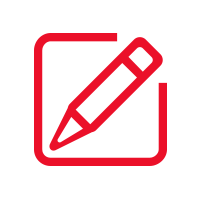 开通会员
开通会员














